API Access¶
Integrate data from the MDM and Insights into your own systems via our APIs.
MDM Tab¶
From this tab, you are able to create tokens for the MDM API by pressing the "+ New" button.
The form will request an expiration date for said token, and which permissions across your data it will have.
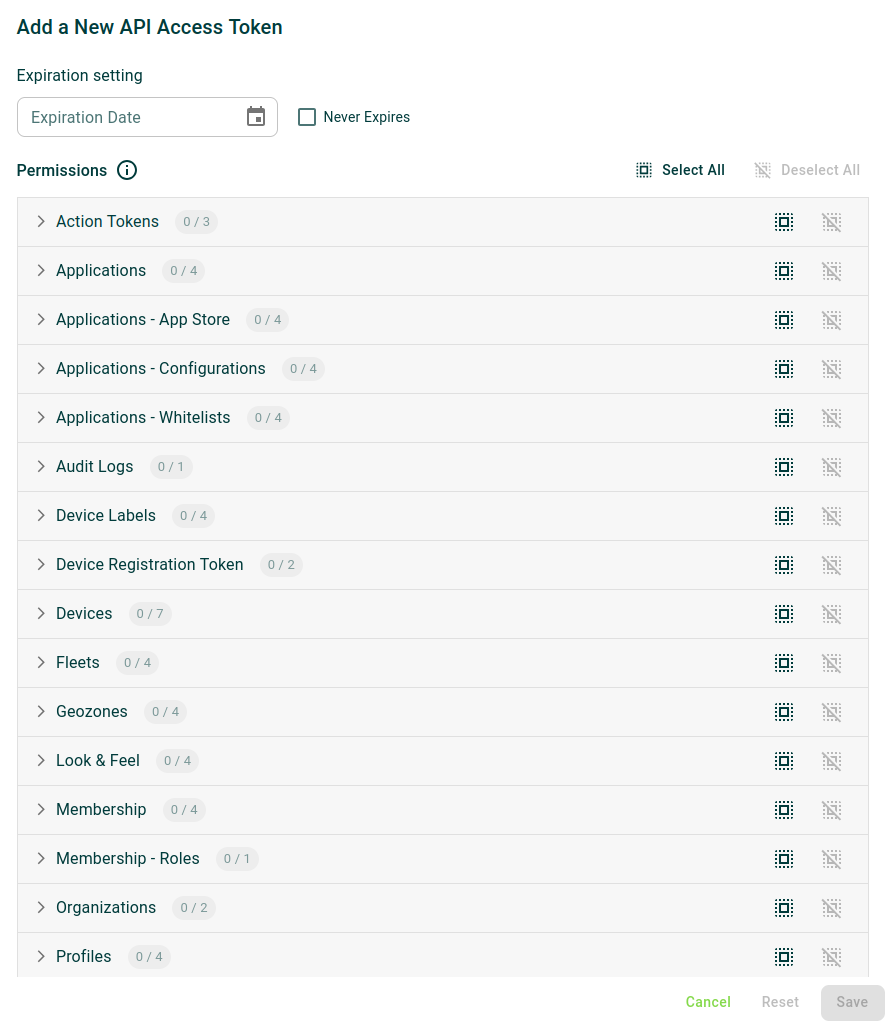
Insights Tab¶
From this tab, you are able to create tokens for the Insights API by pressing the "+ New" button.
The form will request an expiration date for said token, and which permissions across your data it will have. Contrary to MDM API tokens, once your Insights API token is created, you must store it securely, because we may not present it to you again.
Interacting with APIs¶
Once created, an API Access Token can be used to interact with the MDM's / Insights' REST API.
Please refer to the developer documentation for more information about how to use our APIs.
Understanding permissions in the MDM and Insights¶
Each MDM page listed on this Help Website (see the quick start page for the full list) has one or more "Permissions" call-outs (see example below), which when clicked on allow you to understand the impact of each permission found in the API token creation forms.
Example:
Permissions (CLICK ME)
Some text explaining the permissions for the section you are reading.