Famoco Layer User Docs¶
What is the Famoco Layer?¶
The Famoco Layer is an Android system application installed on all Famoco devices, which serves as a translation layer between the MDM Platform and the Famoco OS.
In simpler terms, the Famoco Layer is the interpreter between two entities that would otherwise struggle to communicate together, one physical (the device) and one less tangible (the MDM platform residing on the internet).
graph LR
subgraph Device ["Device"]
FOS["Famoco OS"]
FL["Famoco Layer"]
FOS <--> FL
end
subgraph MDM ["Internet"]
MDM_Platform["MDM Platform"]
end
FL <--> MDM_Platform
style Device stroke-dasharray: 5 5
style MDM stroke-dasharray: 5 5First-time setup¶
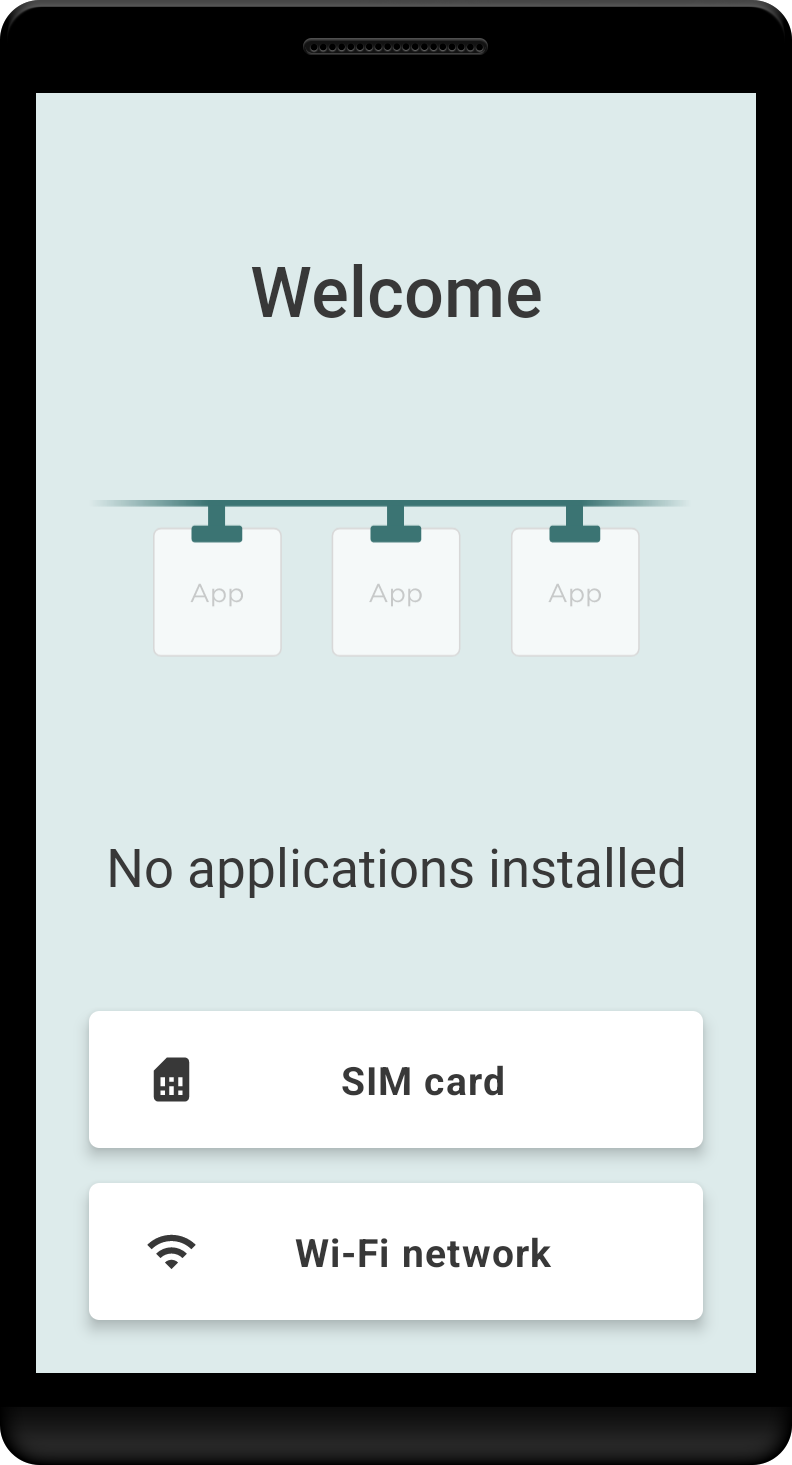
On first boot of your device, the following menu will be displayed. Pick one of the two connectivity options, setup your initial network, and the device will attempt to synchronize with the MDM after a few seconds. If you have put your device into a Fleet and assigned a Profile, your device should gradually start applying its desired configuration and downloading applications, getting ready to be used in the field immediately.
Launcher¶
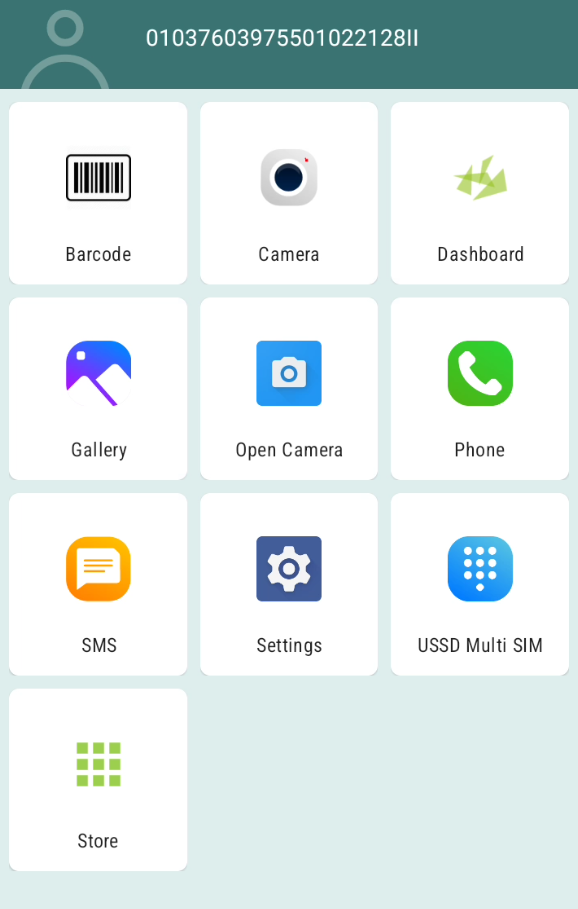
The Launcher is the menu through which you open applications installed on your device.
Click here to know more.
Dashboard¶
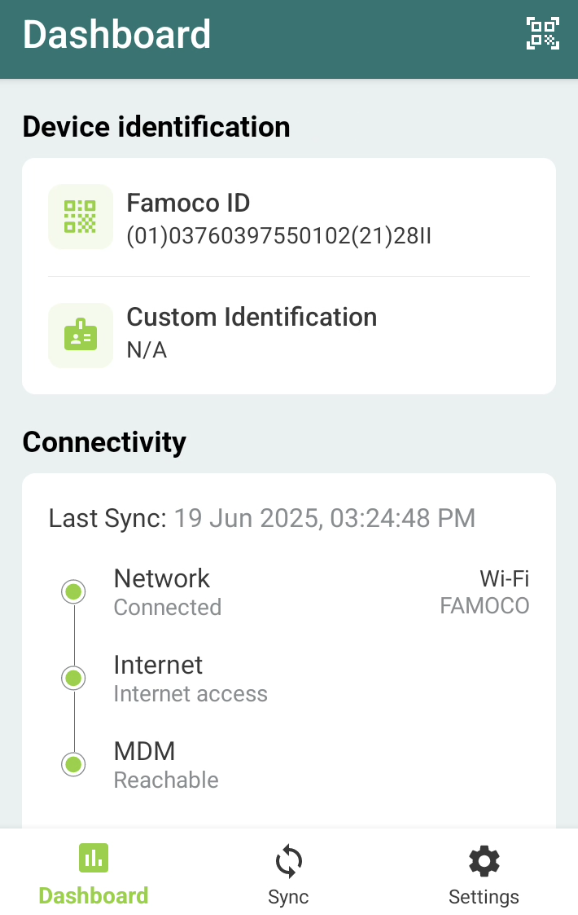
The Dashboard is the application through which all device-side configuration happens and where a lot of information is displayed.
Click here to know more.
Action Tokens usage¶
Starting from Famoco Layer version 3.14.0 and above, on all three tabs of the Dashboard, an icon representing a QR code () is located on the right upper corner. This icon launches a QR code reader to apply logistical actions in the field.
Click here to know more.
Theme¶
It is possible to display your own brand on devices, instead of Famoco's one.
Click here to know more.
UI differences between devices¶
Some Famoco Devices will display the Famoco Layer differently depending on some aspects.
Click here to know more.
Third-party devices compatibility¶
Some third-party devices (i.e. not created by Famoco) are compatible with the Famoco Layer and the MDM. However, since Famoco does not control the Operating System included in the device, not all features that Famoco provides are compatible with these devices.
Click here to know more.