Device Dashboard¶
- When the device is turned on, you can access the dashboard by pressing the volume + button for at least 3 seconds.
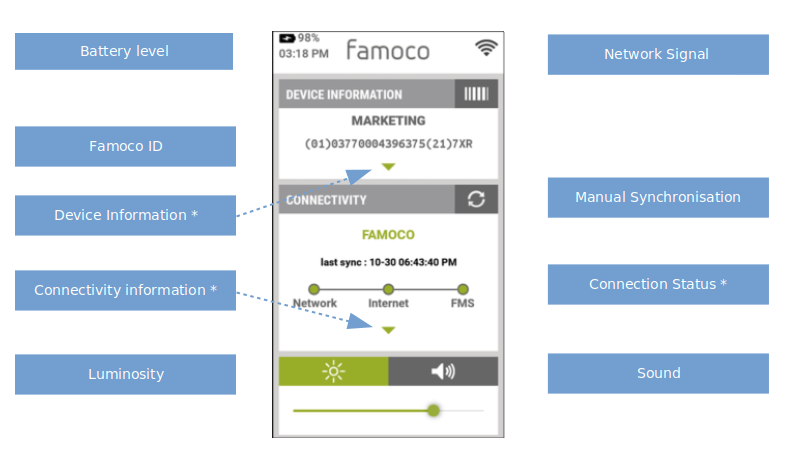
"Connection status" : The dots indicate the 3 different connection status
- Network: Is the device connected to a network?
- Internet: Is this network connected to internet?
- FMS: Is the device able to synchronize?
"Device information" contains:
- The device infos:
- Famoco ID
- OS version
- The MDM Infos (as soon as the device has synced):
- MDM organization
- MDM Fleet
- MDM Profile
- The application selected as autolaunch
"Connectivity information" contains:
- The Synchronization information:
- Last synchronization : Updated only if a Sync was successful
- Synchronization status : Indicates if the last sync was successful
- Next Synchronization : Indicates the date of the next sync
- The connectivity configuration show the settings of each connection
- Wifi
- Mobile Data
- NFC
- Bluetooth
- Location
- Auto Time Zone
These settings can be toggled directly on the device if the developer mode has been activated on the MDM profile.