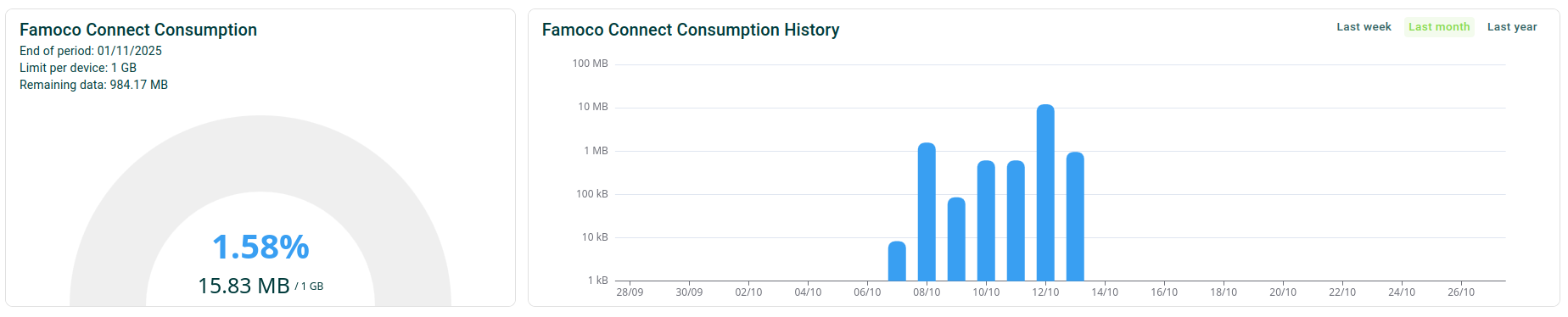Famoco Connect¶
This section of the MDM allows you to monitor the state of your Famoco Connect deployments. More information about Famoco Connect is available on its dedicated page.
Plans¶
On the top of the page you will see a list of your Famoco Connect plans. This list outlines:
- the name and type of your plan
- the date of the next renewal
- the number of licenses you have bought and used
- the quota of data per device
- the total data used and left
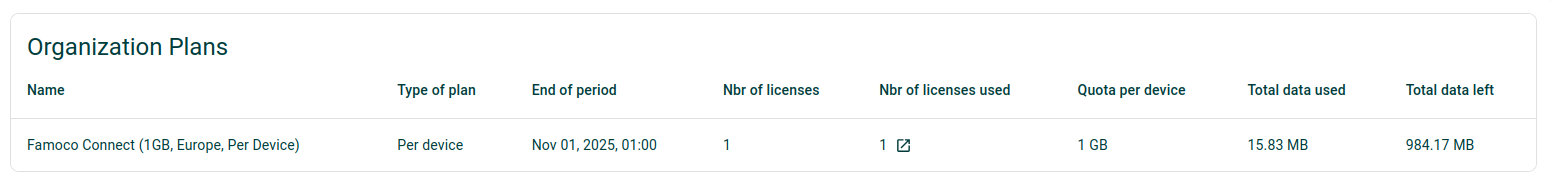
Consumption data¶
Under the list of plans, you will find data consumption statistics per plan. You may switch the plan being analysed by picking its name on the dropdown.
The following charts are displayed:
- total data consumed
- average consumption per device
- number of active licenses

- device consumption status (outlining devices that are reaching their quota or not)
- total consumption in the current billing period
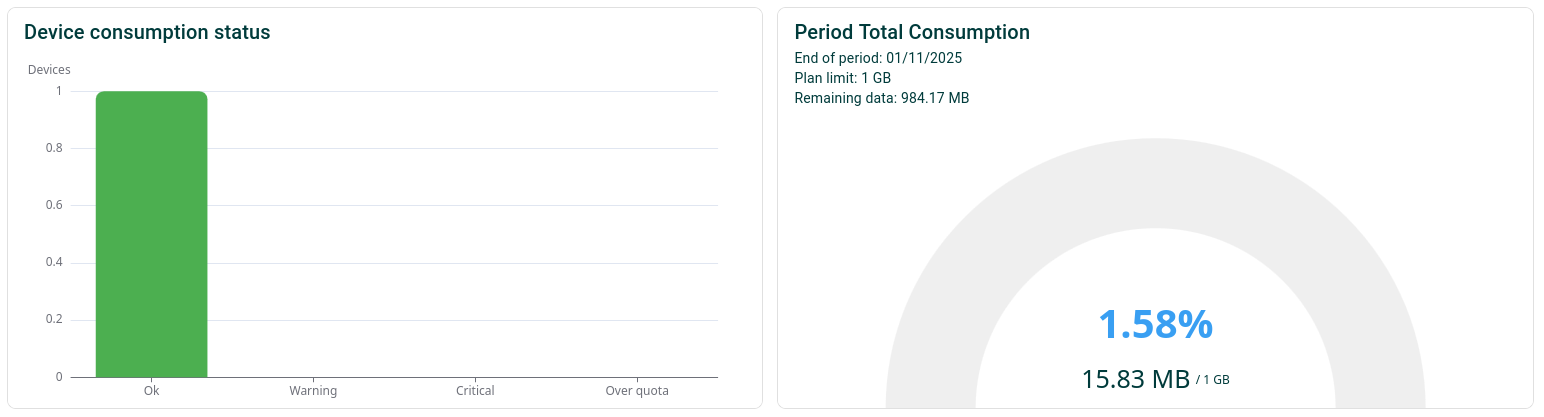
- historical consumption data
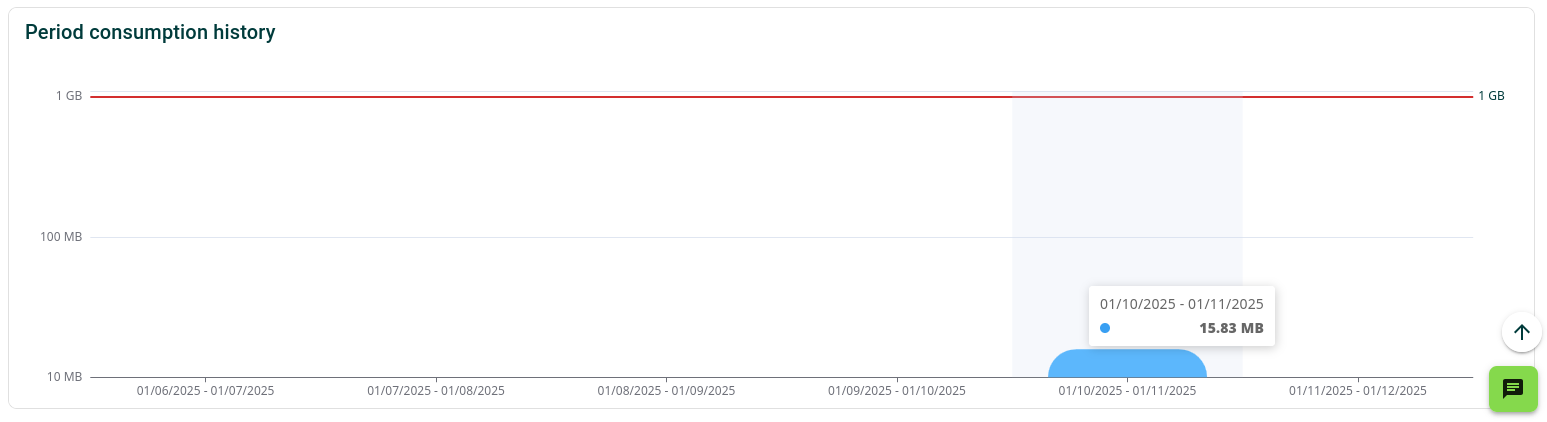
Information per device¶
Information about Famoco Connect data consumption on a per-device level is available on the Devices menu, both on the table
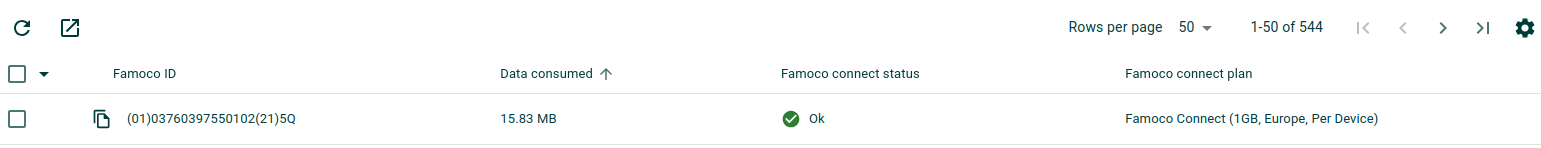
and device side panel.