Release Notes¶
Public Roadmap¶
kanban
Ideation Phase
[**Data:** Access to device storage data, allowing you to track applications consuming too much storage space on your devices]
Under Development
[**Devices:** More information and alerts about application install issues happening on devices]
In Next Releases
[**Connect:** Activate Famoco Connect on devices through the MDM, without having to go through our Support team]MDM 3.4 (January 2026)¶
Insights¶
We've redesigned how Insights Paid MDM Add-On works completely, in order to give its users a lot more flexibility.
- Improved data table: We've fused the data tables Insights provided, and the final result now exposes a lot more information and filters, allowing you to really understand in-depth all the available information about your devices. Check out the Discover page for more information.
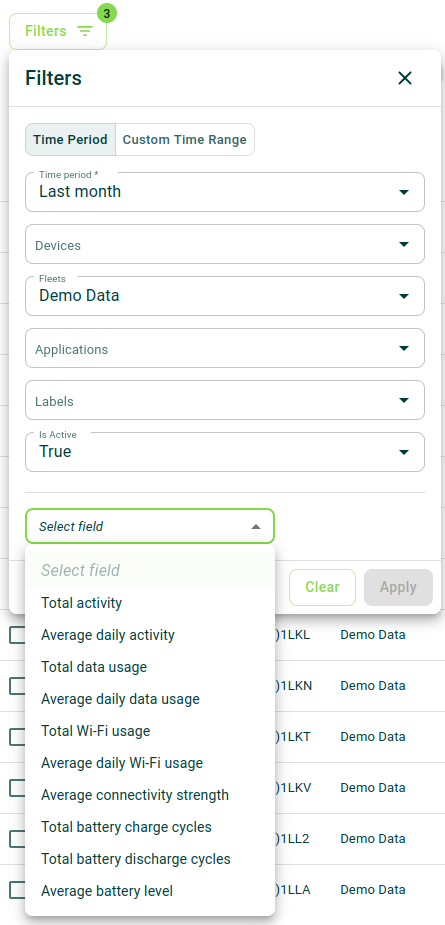
- Interactivity between charts and the data table: You may now interact with charts in order to assess the exact devices they are exposing. When clicking on key elements of most charts, you will be redirected to the Discover page with the same exact filters, allowing you to fully understand which devices are being displayed on your dashboard's charts.
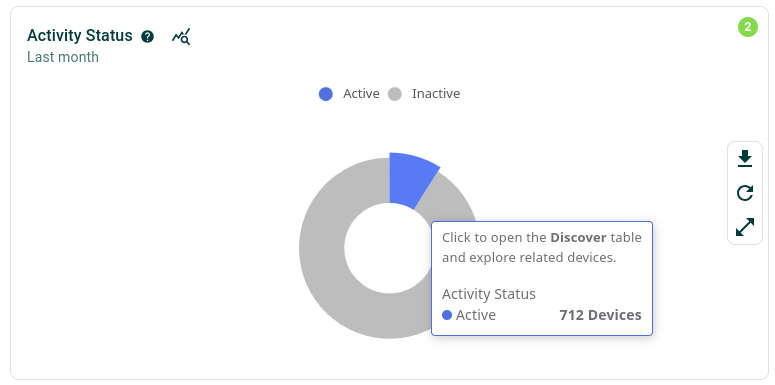
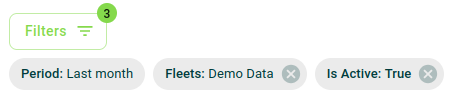
- New Battery charts: The existing battery charts were replaced with two much more useful ones. One chart lives in your dashboards, listing the battery level repartition of devices through time (in order to determine whether you have to adjust your battery management rules to avoid low availability of your devices at key moments of your day).
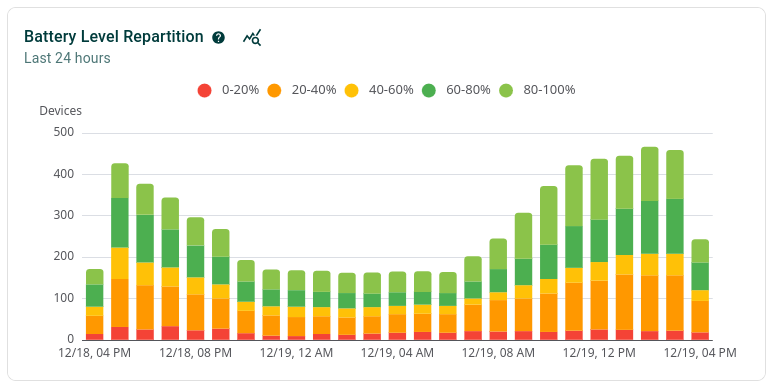
The second one lives in the side-panel of your devices in the Discover page, and shows how the battery of particular devices has evolved through time.
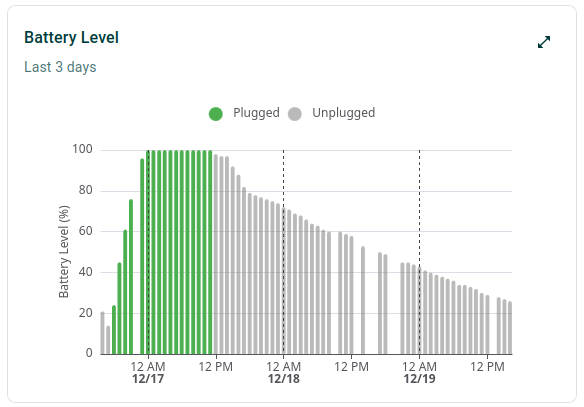
OS Actions¶
Famoco now gives you access to advanced features you can set on your profiles, accessible in the OS Actions section.
Push Notifications message reception time¶
Push Notifications used to require devices to be connected at the time of the message being sent. Now, devices will have a 24 hours window to connect to the internet and receive the notification. In a future release, this limit will be modifiable.
MDM 3.3 (October 2025)¶
Famoco Connect data consumption charts¶
You may now track the data consumption of your devices if they are using Famoco Connect.
For more information about Famoco Connect, please check its dedicated page and the page detailing the integrations in the MDM.
Reusable paths¶
Ever wanted to share your findings in the MDM data tables with someone else? It is now possible, as any filter or ordering you apply on them will now be displayed in the URL, allowing you to share that URL with other users in your organization to allow them to get the same results.
"Select from file" using Custom IDs and IMEIs¶
Selecting devices on the MDM's Devices table using a file was possible when using Famoco IDs as a reference. We've heard your feedback: IMEIs and Custom IDs are now usable too!
MDM 3.2 (August 2025)¶
New device side-panel¶
The devices side-panel was getting cluttered, and it was complicated to get all the information needed. That's why we made it even bigger!
Now you still have the primary information about your device when clicking on its row, but if you click on "View All Device Details" you will find everything you need to know about your device!
New application management tool¶
Application management was considered a bit too tricky. We've redesigned it entirely to be more user-friendly. Please check our brand new Guide in order to understand how it works.
Major upgrade on permission handling¶
We have entirely reworked all the management of permissions inside our different services and features. You can now create custom roles and API access tokens with many specific permissions.
Each MDM page listed on this Help Website (see the quick start page for the full list) now has one or more "Permissions" call-outs (see example below), which when clicked on allow you to understand the impact of each permission found in the Custom Roles or API tokens.
Example:
Permissions (CLICK ME)
Some text explaining the permissions for the section you are reading.
User Experience improvements¶
- Table column re-ordering: You may now re-order columns by highlighting the desired column, finding the icon, and using a drag-and-drop mechanic to set the column at the desired position.
- Easy access to actions in the side-panels (on all menus)
Other¶
- Device Labels are now exportable fields
- You may now pick whether you want OTA upgrades to function when using roaming mobile data
- Apps now display a default image instead of a broken one if app does not include an logo
- ICCID and IMSI data are now displayed on the device side-panel if it has a SIM card inside it
- Many bugfixes!
MDM 3.1 (May 2025)¶
New Dashboards¶
-
The MDM dashboard has been completely revamped and includes a lot more information now.
-
The new Insights dashboard format allows users to have multiple dashboards, share them, and manage permissions with other users in your MDM organization.
Please check the Help Website sections linked above for a complete explanation and screenshots.
User Experience improvements¶
- Get in-app tutorials about MDM features
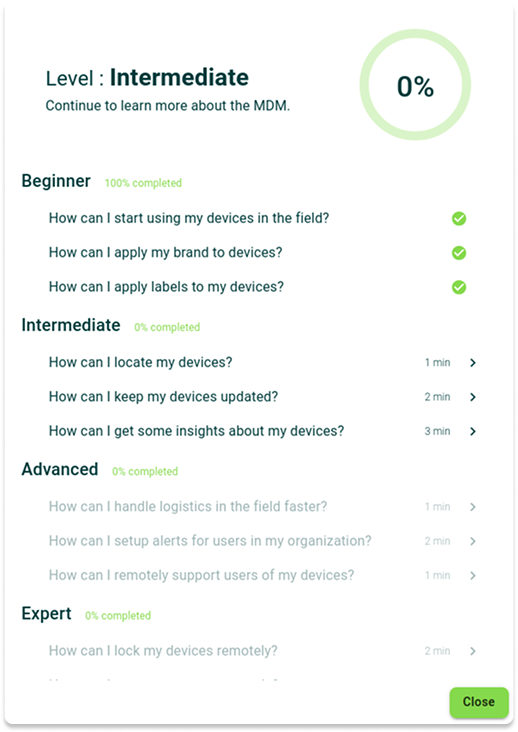
- Give feedback, report bugs or request features through the MDM
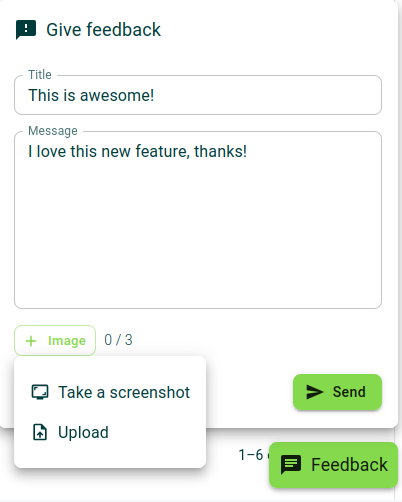
- Link to Help website pages on each MDM section, via the top bar
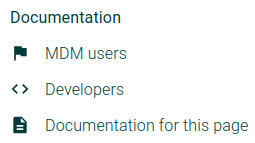
- Users joining a brand new MDM organization will get some help when they reach empty pages
New Alerts¶
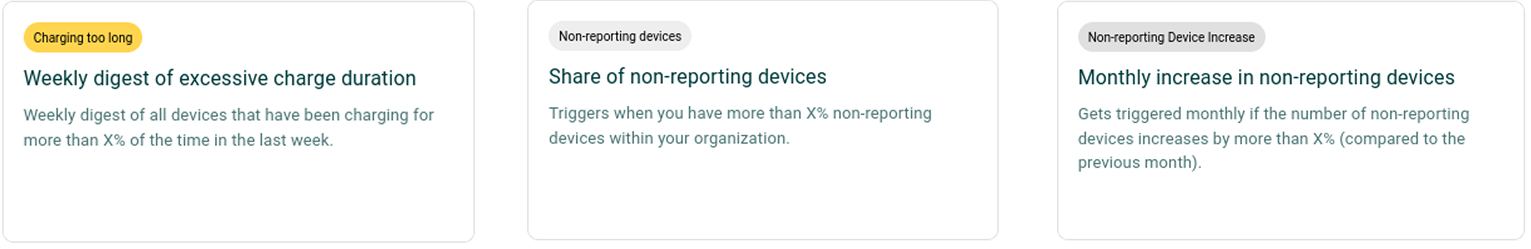
Subscribe to these new MDM Alerts
- Weekly digest of excessive charge duration
- Share of non-reporting devices
- Monthly increase of non-reporting devices
Insights API¶
Insights data is now readable via new API tokens
MDM 3.0 (March 2025)¶
- UI: Complete rework of the User Interface.
- Insights: Network data and charts.
- Alerting: Network alerts and Geoalerts.
- Profiles: Added hidden SSID Network option.
MDM 2.27 (December 2024)¶
- App Store feature.
- Improvements to the App Config feature.
- Added a toolbox to Insights charts.
MDM 2.26 (October 2024)¶
- Allow some third-party devices to register themselves into the MDM.
- Lock/Unlock devices remotely.
- Display SIM Lock feature data on device side panels.
- New QR Code format in Action Tokens, readable by the devices themselves instead of using NFC cards.
MDM 2.25 (June 2024)¶
- Broadcast messages to devices.
- New designs for the dashboard and side panels.
- Insights: several improvements to graphs displaying activity data.
MDM 2.24 (May 2024)¶
- New feature: an alerting menu enables the creation of alerts based on various criteria with a configurable trigger threshold. Alerts can be configured to be received on channels such as email and MDM notifications.
- Internationalization: the platform now supports English and French. Language setting is based on browser language but can be changed in the UI.
MDM 2.23 (March 2024)¶
- Improvements to Insights
- The design of the charts has been revamped, making them more usable and readable.
- Time ranges in charts are now more flexible and intuitive to use.
- "No data" results are now hidden by default.
- You may now see more than 3 top apps by changing a filter on the corresponding chart.
- Charts are now exportable as an image in a single mouse click.
- Dark Theme: This color scheme allows you to see the MDM in a brand new way.
MDM 2.22 (December 2023)¶
- Insights: A new section in the MDM with actionable insights related to your devices.
- Device Health: Monitor the health of your batteries (battery health indicator, battery heating events, battery level, battery plugged status).
- Device Activity: Discover and monitor your device activity (activity status, activity duration, activity sessions, top 3 apps used).
- Random MAC address: Increase the privacy of your device with WiFi randomized MAC address.
MDM 2.21 (August 2023)¶
- Contextual help: Advanced & new features are now supported with in-depth guidance & visuals labels.
- Revamped UI: Perform actions on devices through a more intuitive and consistent user interface.
- Labels-based Segmentation: Use Labels to create a new segmentation to categorize, filter and sort your devices.
- Sync Now: Force a device synchronization remotely.
- Reboot Now: Reboot a device remotely.
MDM 2.20 (May 2023)¶
- Software Update Policy : new feature : ability to update OS and Famoco Layer (MDM agent) separately
- Battery information : new indicators available Battery level and Battery status via Device section
- API Access Token : enhancement of information display with a new field Creation date
MDM 2.19 (February 2023)¶
- Internal release modifying the Billing mechanism of the MDM.
MDM 2.18 (November 2022)¶
- New menu and feature: Look & Feel / Branding of the Famoco Layer (requires Famoco layer version 3.9.1 or above)
- New feature: notifications allowing Famoco to inform the MDM users of upcoming releases
- New profile feature: allow users to set a rule so APK downloads are done only through Wifi/Ethernet, and not through Mobile Data (requires Famoco layer version 3.9.1 or above)
- New and improved export mechanism
- UI improvements in the Maps menu
- Improved overall stability of the platform
- Many bugfixes and minor features
MDM 2.17 (May 2022)¶
- Improved the whitelists feature
- Added mechanism to add or remove multiple applications at one time from Profiles
- Added feature to request a device reboot at next sync
- Improved overall stability of the platform
- Many bugfixes and minor features
MDM 2.16 (December 2021)¶
- Fleet Scoped Roles
- Commercial Name
- Whitelists form back to the profile menu
- Additional information for devices which have labels
- Add filter for device notes
- Add dashboard permission to custom role permissions
- Other
- Performance improvements
- API improvements
- Dead code cleaning
- Miscellaneous small fixes
MDM 2.15 (August 2021)¶
- New Famoco Layer
- Warranty Date Display
- NTP Servers Configuration
- Geofencing V1
MDM 2.14 (May 2021)¶
- Application Essentials
- Device Controlled Connectivity
- Software Update status
MDM 2.13 (March 2021)¶
- Device Remote Access from MDM (beta)
- Software Update action logs
- Sync status refresh fix
MDM 2.12 (February 2021)¶
- Famoco Device Software Updater
- User interface
- Map fixes
Device Software Update requires an initial Famoco Layer setup with v2.33 or above.
MDM 2.11 (November 2020)¶
- Device Sync Audit Log
- Famoco Layer Version
- Extended Application Search in Profile Modal
- User Login and Organizations List in My Profile
MDM 2.10 (September 2020)¶
- Device Labels
- History
- Sync Frequency Options Update
- Applications Upload and Multiselection
MDM 2.9 (June 2020)¶
- Custom Identification
- NFC Android Beam
- Network Location Map Rendering
- Sync Frequency Option Update
MDM 2.8 (May 2020)¶
- Regular Devices GPS/Network Location Processing
- New Location IP Estimate Text Rendering
MDM 2.7 (April 2020)¶
- Device Location GPS Persistency with Date and Accuracy
- Proper API Error Messages
MDM 2.6 (March 2020)¶
- Application File Delivery Optimizations
- Improved SSL Sessions for Devices Sync
- Network Time Protocol Over FMS
- Dashboard Connectivity Check
MDM 2.5 (February 2020)¶
- Devices Notes
- Custom Roles
- Profiles List
- Persistent Filter Settings
- Improved and New Maps Tools
- Other Devices List Upgrades
- Clickable Locker Icon
MDM 2.4 (November 2019)¶
- App Whitelist
- Actions History
- Members, Action Tokens and API Access List
- Old Interface Shutdown
MDM 2.3 (July 2019)¶
- Applications File Max Size Increased to 300MB
MDM 2.2 (June 2019)¶
- Password Strength Meter
- Main Menu and Dashboard New Layouts
- Devices, Fleets and Applications Lists
- Device Side Panel