Get GPS location
Go on MDM Profiles, edit the profile and make sure that the location option is set as High accuracy
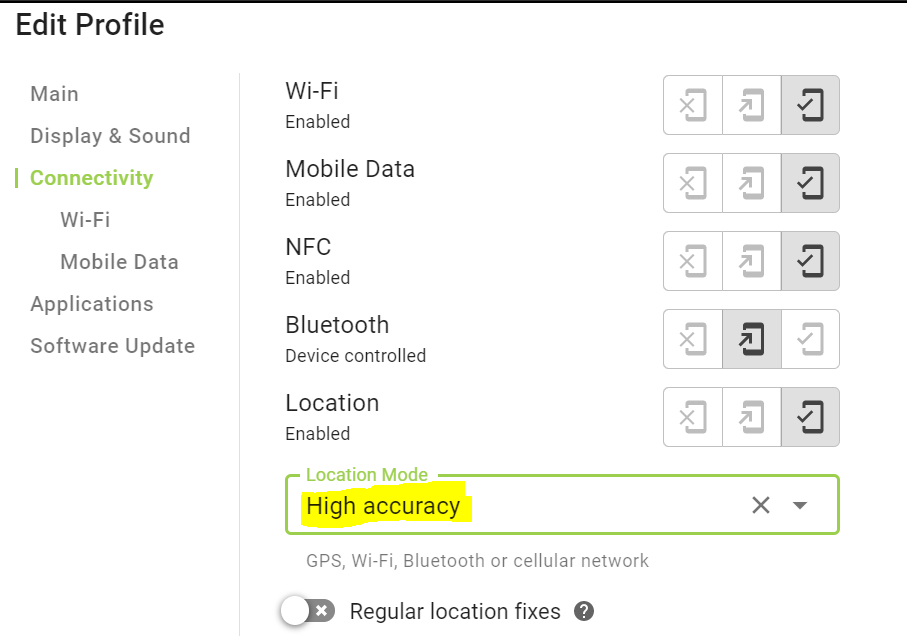
You can enable the option Regular location fixes if:
-
You don’t use any GPS service in your build-in app. Sample code can be found HERE
-
You have a Famoco Layer version 2.28+. If you have an old Famoco Layer version, please get in touch with Famoco Support at support@famoco.com
If you don’t use the GPS service in your app, you must install a GPS application for example this GPS APK on the device and start this application at least once, for 2 minutes in order to retrieve the TTFF: Time To First Fix. It's the time and process required for a GPS device to acquire enough usable satellite signals and data to provide accurate navigation. The word fix here means position.
Various conditions can affect the TTFF, including the environment and whether the GPS device is indoors or outside, free from obstructions between the device and the satellites.
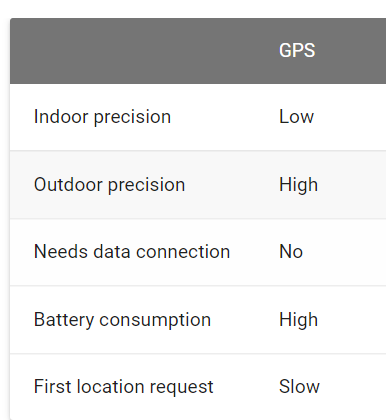
Note
1/ During the sync, the MDM asks the device its location (Latitude x; Longitude y).
If the device has been able to retrieve the TTFF, then the location will be based on GPS and will be the most accurate one.
Once the device retrieved the GPS and synced with the MDM, it will update its location and on the MDM MAPS.
If the device doesn't respond to the MDM, then it will throw an empty value to it. Afterward, the MDM will use the device's IP location which could also be your ISP. This creates a distance of approximately 50-200 Km from the device's accurate location.
2/ The MAPS on the MDM doesn't allow tracking a device's location in LIVE. The MDM uses the device's last known location during the synchronization and displays it on the MDM-MAPS.
If you are facing any issue with the device’s location, please get in touch with Famoco Support at support@famoco.com, and specify:
- Your MDM organization name
- One of the devices on which you are performing the tests
- Describe what you have done so far