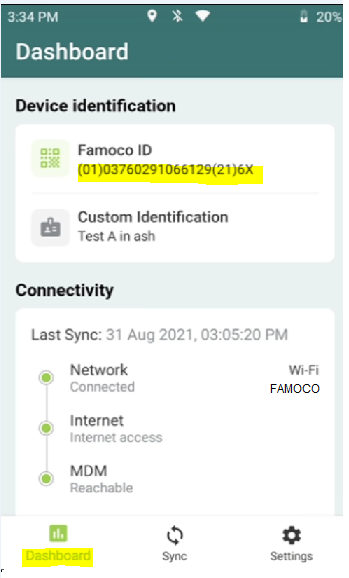MDM first use
Follow these steps in order to get your first device synced:
1/ Go on MDM Applications and upload your apk:
2/ Go on MDM Profiles and create a new profile.
3/ Go on MDM Fleets and create a new fleet:
4/ Go on MDM Devices and link the devices to this fleet:
Check the box near the Famoco ID reference then click on the icon Put in the fleet, choose the fleet destination, confirm.
Once these steps are done: On the device, make sure to connect it to a WIFI network or mobile data (If you have inserted a SIM card) and synchronize the device via its dashboard (Should be accessible by pressing the home button for 3 seconds. Then click on SYNC tab and click on Force a sync.
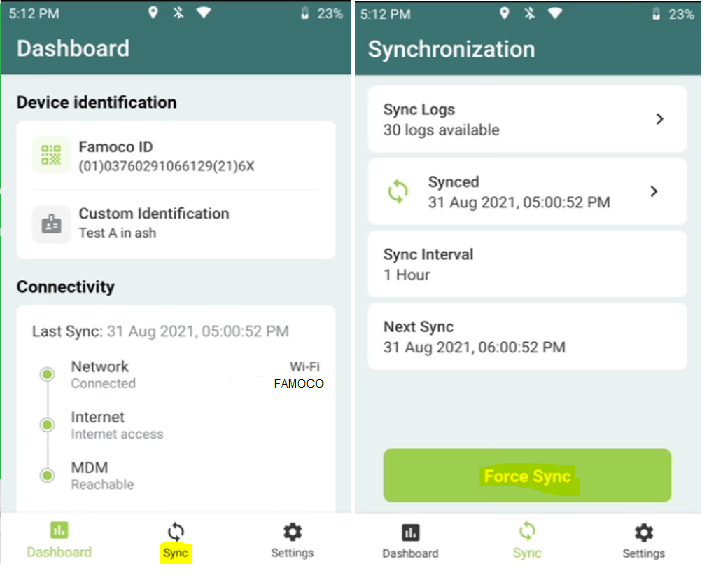
if you need any assistance please feel free to contact us at support@famoco.com and specify:
- Your organization name
- One of the Famoco ID reference of your devices