Location¶
In addition to the on/off toggle, the following location modes are available on the device:
- Device only: only the GPS is used
- Battery saving: location is determined based on surrounding equipments such as Wi-Fi networks, GSM antennas, etc. This mode requires an Internet connection and will be referred to as Network Location.
- High accuracy: combines the Device only and Battery saving modes (it will therefore allow use of both GPS and Network Location)
You can set the mode from the MDM by editing or adding a Profile and selecting the desired behaviour under Connectivity → Location mode. To change it directly on the device, open the Android Settings and select Location → Mode.
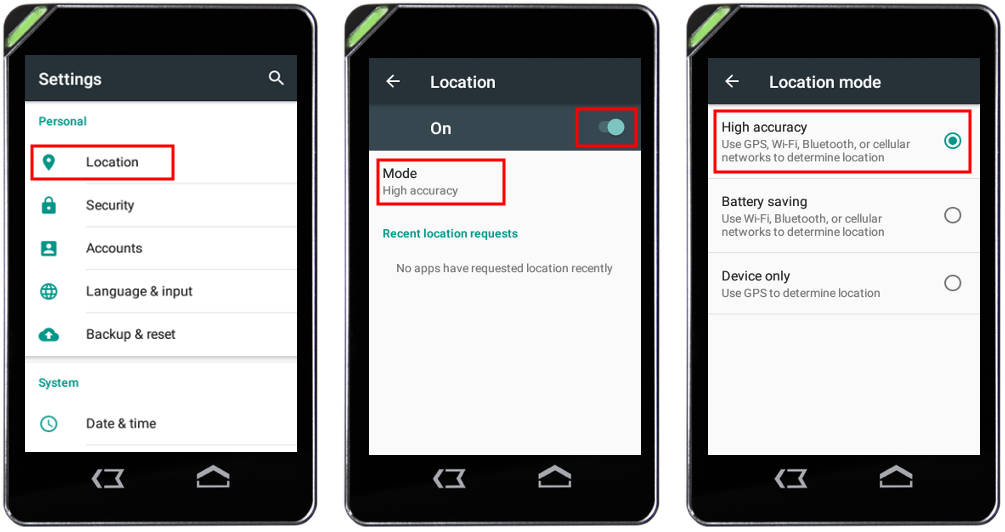
Network location¶
Network location is available as part of the Enterprise bundle or as an add-on to your plan.
Battery saving and High accuracy modes both depend on a service running on the device. This service is only available on devices running an OS image version from August 2018 and later.
GPS vs Network Location¶
Using the GPS to get the device location is more precise than using network location and doesn't require any data connection, but the initial request (Time To First Fix) usually takes a minute or so and may not work inside or next to a building.
On the other hand, Network Location will work well indoor and the request will be executed immediately, but it requires a data connection and is less precise than GPS.
Here is a comparison of both technologies:
| GPS | Network Location | |
|---|---|---|
| Indoor precision | Low | Depends on the provider |
| Outdoor precision | High | Depends on the provider |
| Needs data connection | No | Yes |
| Battery consumption | High | Low |
| First location request | Slow | Quick |
Code sample¶
Add one of the following permissions in your AndroidManifest.xml:
<uses-permission android:name="android.permission.ACCESS_COARSE_LOCATION"/>
<uses-permission android:name="android.permission.ACCESS_FINE_LOCATION"/>
Fine location permission is only required if you want to use the GPS.
Now, in your Activity or Service, create a LocationManager and a LocationListener and start requesting for location as follows:
package com.famoco.locationtest;
import android.location.Location;
import android.location.LocationListener;
import android.location.LocationManager;
import android.support.v7.app.AppCompatActivity;
import android.os.Bundle;
import android.util.Log;
public class LocationTestActivity extends AppCompatActivity {
private static final String TAG = LocationTestActivity.class.getSimpleName();
private static final long MIN_UPDATE_INTERVAL_IN_MS = 10 * 1000;
private static final float MIN_UPDATE_DISTANCE_IN_M = 10;
private LocationManager mLocationManager;
private LocationListener mLocationListener;
@Override
protected void onCreate(Bundle savedInstanceState) {
super.onCreate(savedInstanceState);
setContentView(R.layout.activity_location_test);
mLocationManager = (LocationManager) getSystemService(LOCATION_SERVICE);
mLocationListener = new LocationListener() {
@Override
public void onLocationChanged(Location location) {
Log.d(TAG, "onLocationChanged: " + location);
// Update location on a map, etc.
}
@Override
public void onStatusChanged(String s, int i, Bundle bundle) {
}
@Override
public void onProviderEnabled(String s) {
}
@Override
public void onProviderDisabled(String s) {
}
};
}
@Override
protected void onResume() {
super.onResume();
// Retrieve last known location
Location lastKnownLocation = mLocationManager.getLastKnownLocation(
LocationManager.NETWORK_PROVIDER);
// Retrieve location every 10 seconds if the device moved more than 10
// meters and notify the LocationListener
mLocationManager.requestLocationUpdates(LocationManager.NETWORK_PROVIDER,
MIN_UPDATE_INTERVAL_IN_MS, MIN_UPDATE_DISTANCE_IN_M, mLocationListener);
}
@Override
protected void onPause() {
// Stop location updates while the app is in background
mLocationManager.removeUpdates(mLocationListener);
super.onPause();
}
}
Test application¶
You can check the behaviour of GPS and network location by using this simple open source third-party application: Here GPS Location