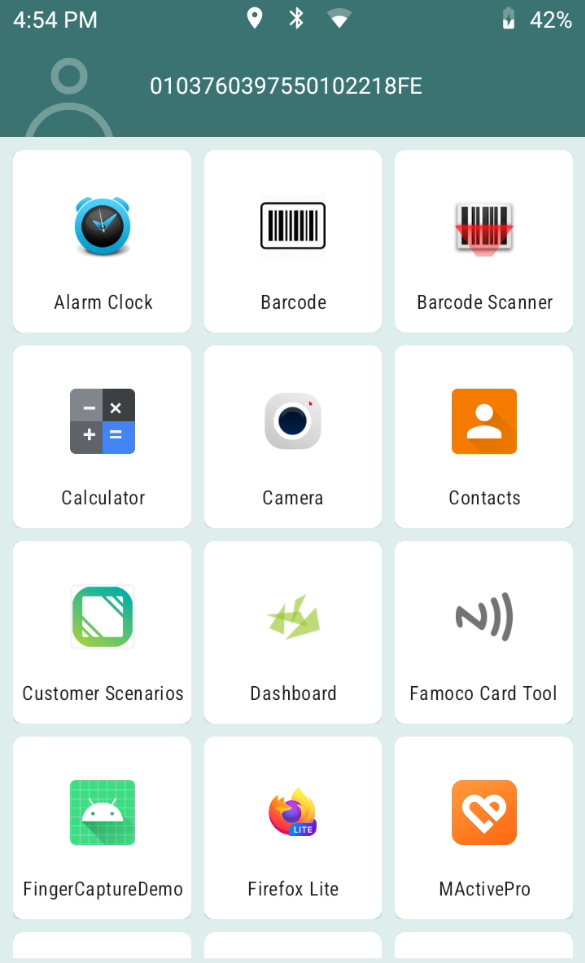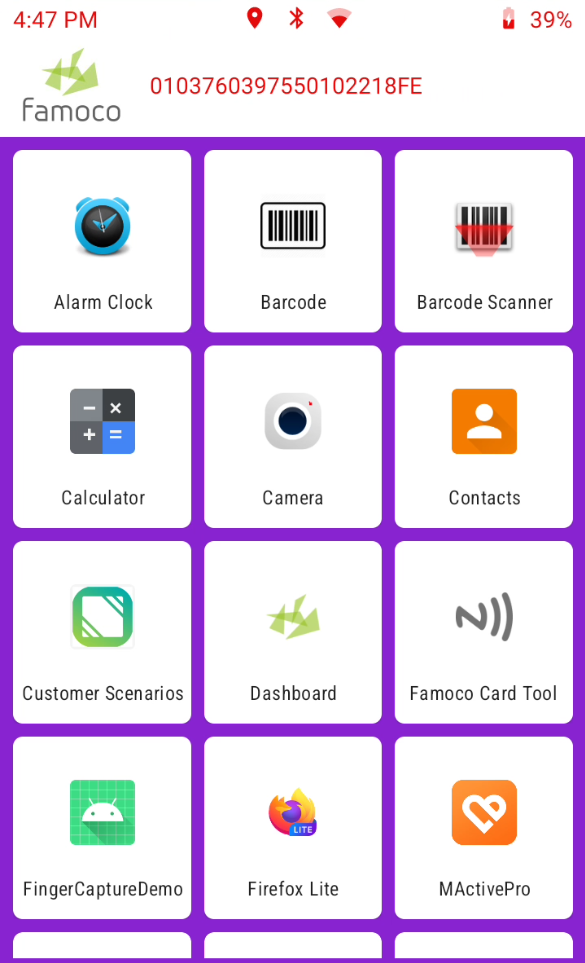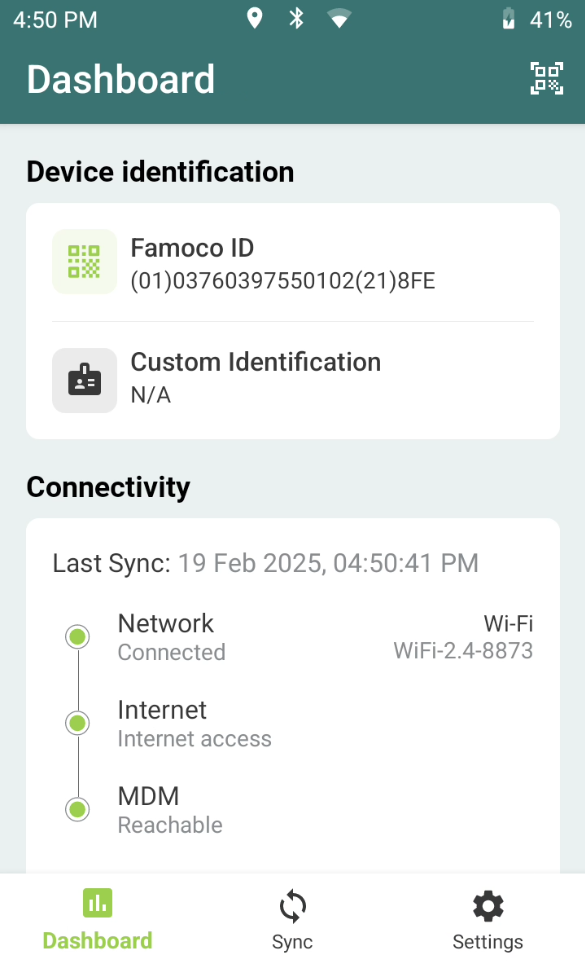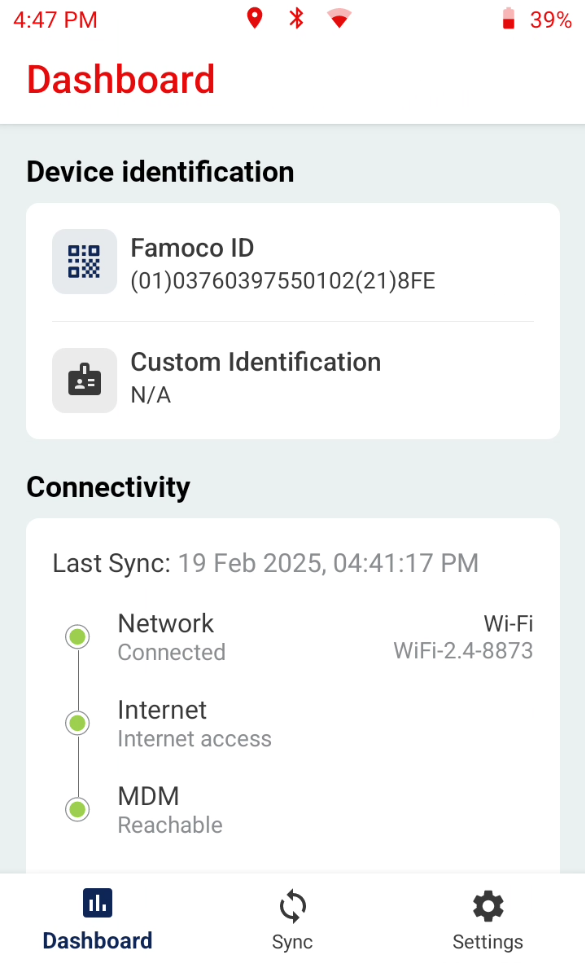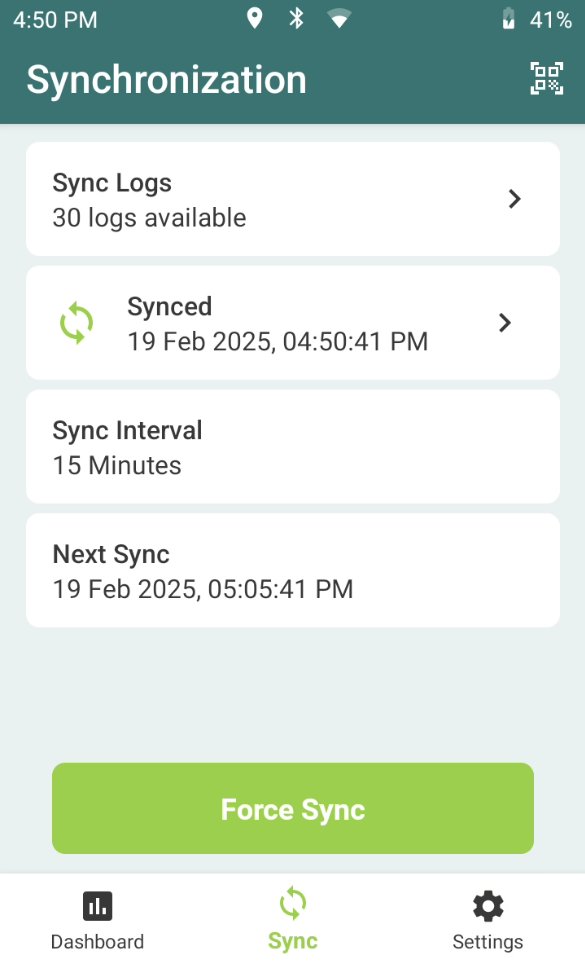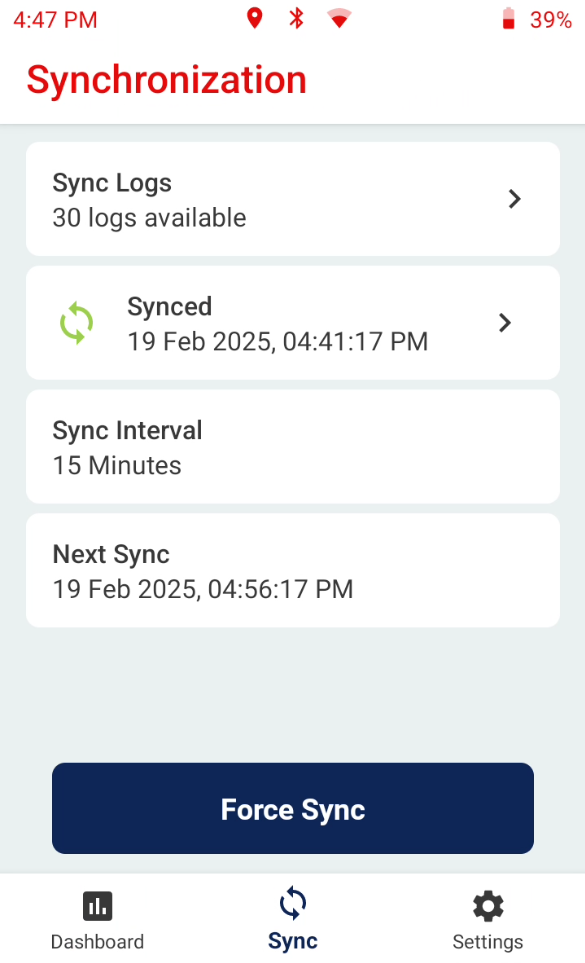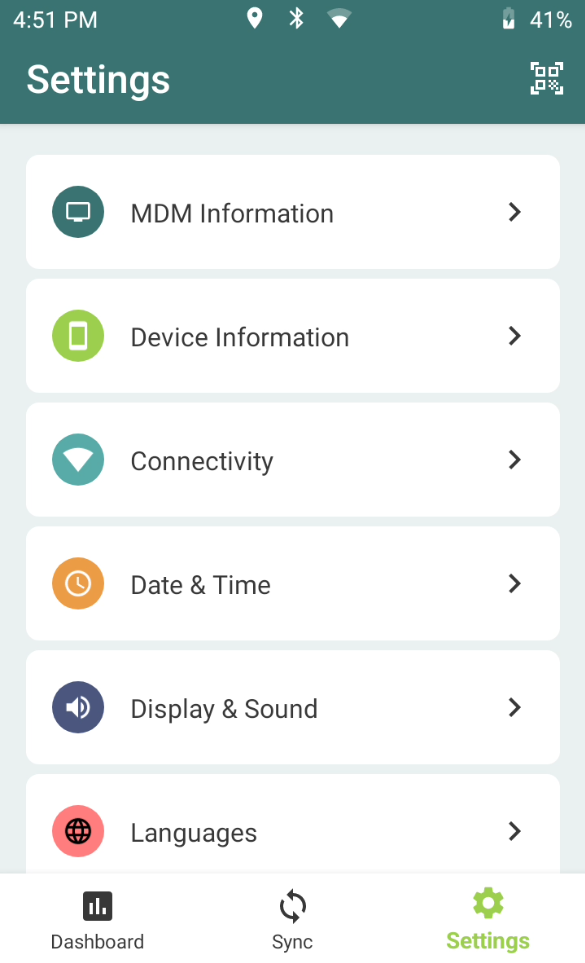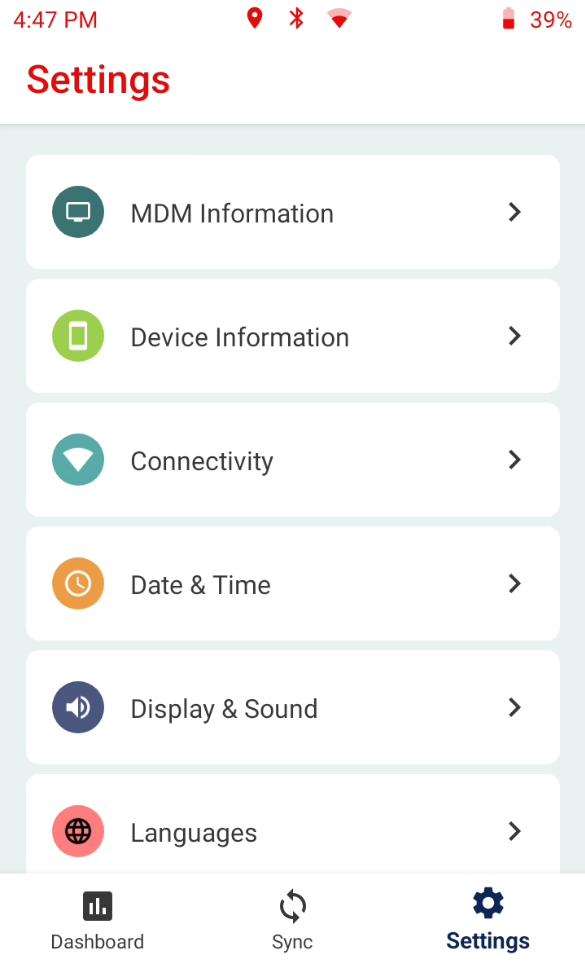Theme¶
By default, the Famoco Layer displays the default colour scheme and logo on all its menus.
If you want to display your own brand, or the one from the end-user of your devices, an MDM feature allows you to change the look and feel of the device.
This feature requires Famoco Layer version 3.9.0 or above.
How to I setup a Famoco Layer theme?¶
Please check the following MDM documentation page for a guide on how to setup these themes.
How do themes impact the device?¶
Here are before and after screenshots of how themes impact the user interface of a device: